The way you access your emails has changed. Please use the link below to access the login page or click on the Office 365 link from the top menu of the website.
Login to Office 365Logging in
Once there you will need to log in using your email address and password- not your username. For example:
Email:
teststudent@nobel.herts.sch.uk
Password:
your password
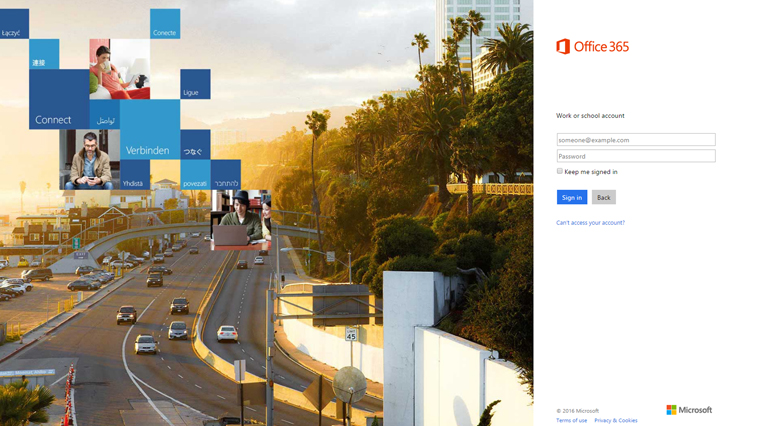
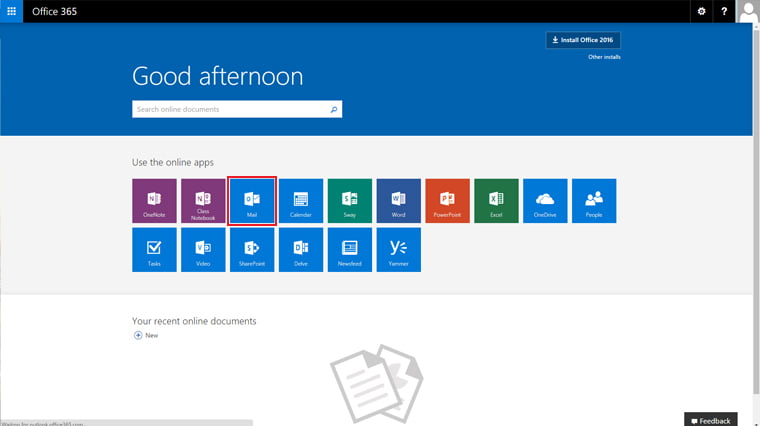
View Your Email
To access your email click on the mail icon as highlighted.
It will ask you to select a timezone. From the drop down scroll about half way down and select:
(utc) Dublin, Edinburgh, Lisbon, London
If you wish to view your calendar or contacts once you are in your mail, simply click the white square grid icon in the top left hand corner and select ‘Calendar’ or ‘People’.

